What your tech guy
wants to know
DocYard is highly scalable. It can run on a single computer but can also control entire server farms.
This way, you can assign as much capacity as you need for the DocYard modules’ many functions.
Cockpit
Monitoring and controlling
The DocYard Cockpit is the central tool for monitoring and controlling the entire production line. The Cockpit is used to create workflows and start workflow-based jobs.
Real time
It gives real-time information about resource usage, service level agreement (SLA) status and any potential errors. Production managers can then intervene right away – assigning additional resources to a job, for example, to ensure SLA compliance, or resetting batches after an error occurs.
Multiple instances
You can also run multiple instances of the Cockpit within a single DocYard installation. This means the production manager can keep an eye on ongoing jobs, for example, while the accounting department also uses the Cockpit to call up reports for accounting data.
Modules
DocYard’s individual modular functions are known as modules. They may perform OCR or log manual preparation tasks. DocYard modules can operate on a completely automatic basis (e.g. document classification) or include a manual interface (e.g. for manual data extraction).
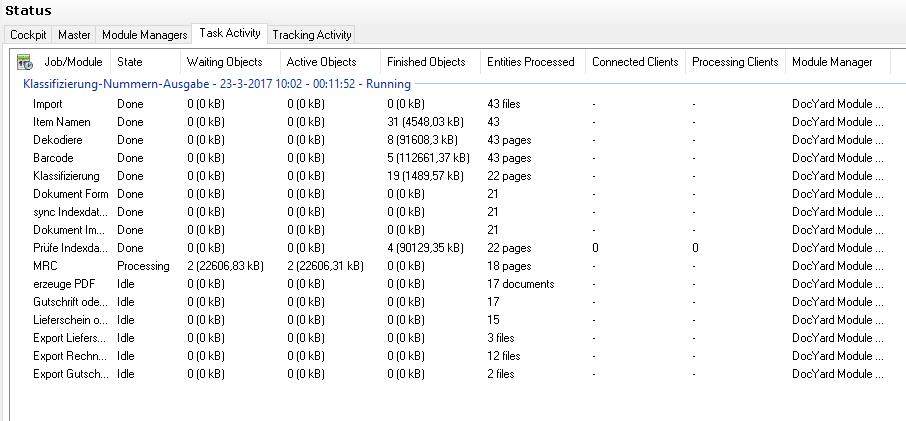
Architecture
Database
The database is the central storage point for all configuration and production data. This stored data can be used to generate all kinds of reports and job analyses.
Master
The Master runs as a Windows service on one of the computers using the DocYard installation. It monitors and controls all module managers within a process, acting as the installation’s central control unit. The Master collects all performance and logging data and checks license conditions and user rights compliance.
Module Manager
Module managers run as Windows services on each computer using the DocYard installation, creating the runtime environment for individual jobs. The module managers receive instructions from the DocYard Master telling them which jobs to carry out during which stages of processing. While processing is ongoing, the module managers hand objects over from one module to the next while constantly reporting their performance data, warnings and errors to the Master.
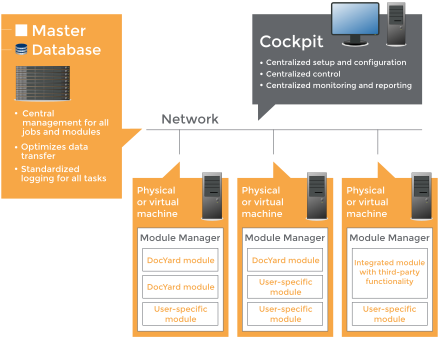
Requirements
System requirements
Windows® 64-bit, Server 2008 / Server 2012 / Vista / Windows 7, Windows 8
Processor: Intel Pentium x86-compatible processors. Both single- and multi-processor systems are supported.
CPU Speed: 2 GHz or greater (recommended)
RAM: 2 GB per licensed processor core; 4 GB or greater recommended
HDD: 1 GB available storage per machine
These are the absolute minimum requirements for installation. Your individual requirements for productive operation will be discussed individually with DocYard.
Other requirements
Microsoft .NET Framework 4.5
Network: If your DocYard installation uses multiple machines, we recommend using a cable-based LAN. The computers used don't need to share the same IP subnet, but must be able to reach each other over IGMP.
Windows domain: we recommend using DocYard in a Windows domain whose domain controller also runs on a Windows computer. The availability of certain functions, such as detailed user rights or user-specific reports, will otherwise be limited.
The DocYard database manager requires access to a SQL database. DocYard itself includes PostgreSQL.
Good to know
DocYard is based on Microsoft .NET technologies
Uses Windows Communication Foundation (WCF)
Based on a standard SQL database
Modules can contain native code (C/C++, FORTRAN, etc.) or .NET code (C#, J#, VB.NET, etc.)
DocYard uses SOA interfaces
Works with Unix and Java modules
Runs on closed and protected networks
